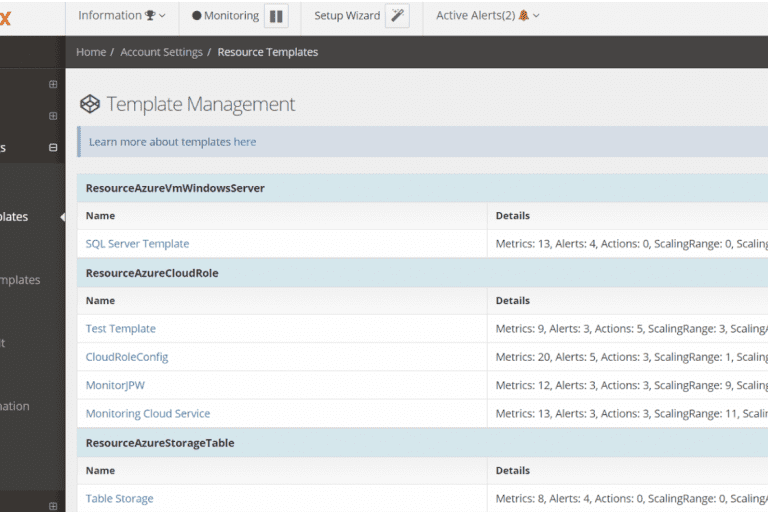
IT Organizations that need to maintain and monitor multiple environments (i.e. Production, Dev, QA, Staging, etc.) for systems that they develop, can use Netreo’s Accounts feature to effectively organize and separate their environments.
By creating multiple Accounts within a single Netreo Subscription, users can get the following benefits:
In Netreo you can monitor various environments (Dev, QA, Prod) for multiple systems under a single Netreo Subscription by separating these environments into associated Netreo Accounts. The monitoring data and settings for every environment are isolated.
Any Netreo user can be granted access to a single or multiple Accounts representing particular environments. For example, not everyone may need to be able to access Production environments.

Every Account has their dedicated Dashboards, authorizations, settings and a list of allowed users. At the same time, it is very easy for admins and support teams to switch between Accounts to see other systems or environments if they have appropriate permissions.
Users that are invited into Netreo Subscription can have different permissions for various Accounts. It is possible to have View-Only users that can only “see” their own Account dashboards and alerts, and Subscription-Administrators who can do everything everywhere.
Each user can be configured to see or modify monitored environment within specific Accounts, manage other Users, manage other Accounts, and access Netreo payment information (Billing management).
Production performance and Uptime data should be reviewed and analyzed regularly, but information from Dev or Staging environments is typically only used during tests and optimizations. In Netreo all Reports can be generated on demand per individual Account, which allows to easily filter data related to a specific environment.
Performance charts, alert and automation history, and Uptime reports can be viewed on demand or exported (scheduled delivery will be available soon).
Note: It’s also possible to have Netreo send any and all performance metrics to a SQL database for custom analysis. Learn more about SQL Azure integration here.

Netreo comes with a set of predefined configuration templates that define useful metrics, alerts, automation and auto-scaling rules. Organizations can customize these templates and share them across Accounts. This ensures that all resources are monitored in a uniform way, while data is kept separate. It also allows for testing monitoring configuration in Dev, QA or Staging environments, before applying them to the Production account.
Monitoring all environments in the same way allows for detecting certain problems, such as performance issues, before deployment to Production. If needed, templates for specific environments may be customized. For example, auto-scaling can be disabled for all environments apart from Production, or different alert thresholds may be used in various environments.
