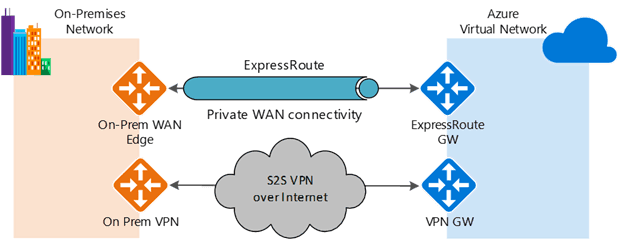
Azure announces the general availability of Azure Managed Applications Service Catalog which helps the IT management teams to manage the catalog of the employees in the organization. The users can ensure compliance, manage the solutions, and discover the list of approved solutions. The use of the service set the mind of the users free from the tension of learning the working process, upgrade, and management of the system.
Improvements in the System
There are several changes done in the overall system to improve the user experience and some of them are mentioned below:
Instead of creating two files, the user needs to create only two files to make a zip package, i.e. main Template .json and UI definition .json.
Portal and PowerShell support has activated which allows the IT managers to quickly use the application and share it with others. By clicking on ‘More Services’, you can search these options and avoid using ‘Preview’ feature.

If you want to create a managed application definition, then choose the ‘Service Catalog managed application definition’ which will open up a small window. Click on the ‘Add’ button to save all changes.

Manage the application definition files requires a lot of steps like the creation of zip file, ensuring its public accessibility, and creating a URL. Now, the users can skip these steps and provide these template files inline due to the useful parameters of CLI and PowerShell.
Service Changes Made in Manage Application Service
Following changes are made in the service to improve the user experience:
The latest API-version is released on 2107-09-01 and it supports both CLI and Azure PowerShell. Switch to the newest version if you want to get benefit from the latest changes.
Resource type and name have changed and the new names are Microsoft.Solutions/Application and Microsoft.Solutions/application definitions.
The latest version of CLI and PowerShell helps you to use Managed Applications. However, the older versions don’t support these changes.
New locations are being added up to the changes but currently, it supports West Central US and West US2.