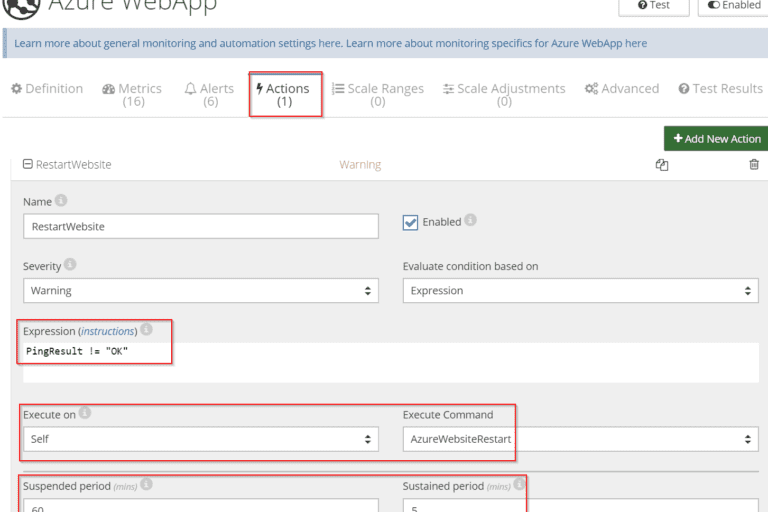
Generic checks like pinging website hosted by the Web App or monitoring response times are basic methods to ensure Azure Web Apps are operating correctly.
Apart from verifying that the website is responsive, Netreo allows its users to detect outages and to automatically restart crashed WebApps.
In this article, we’ll show how to configure Netreo to automatically restart Web Apps in a case of outages:
If you aren’t using Netreo yet, request a demo to have a sales representative, show you the view of an Azure subscription with Web Apps. Learn more about the setup process here.
When configuring monitoring for a new Web App, you can use the default template that defines many useful metrics and alerts. You can later modify the template or create your own.
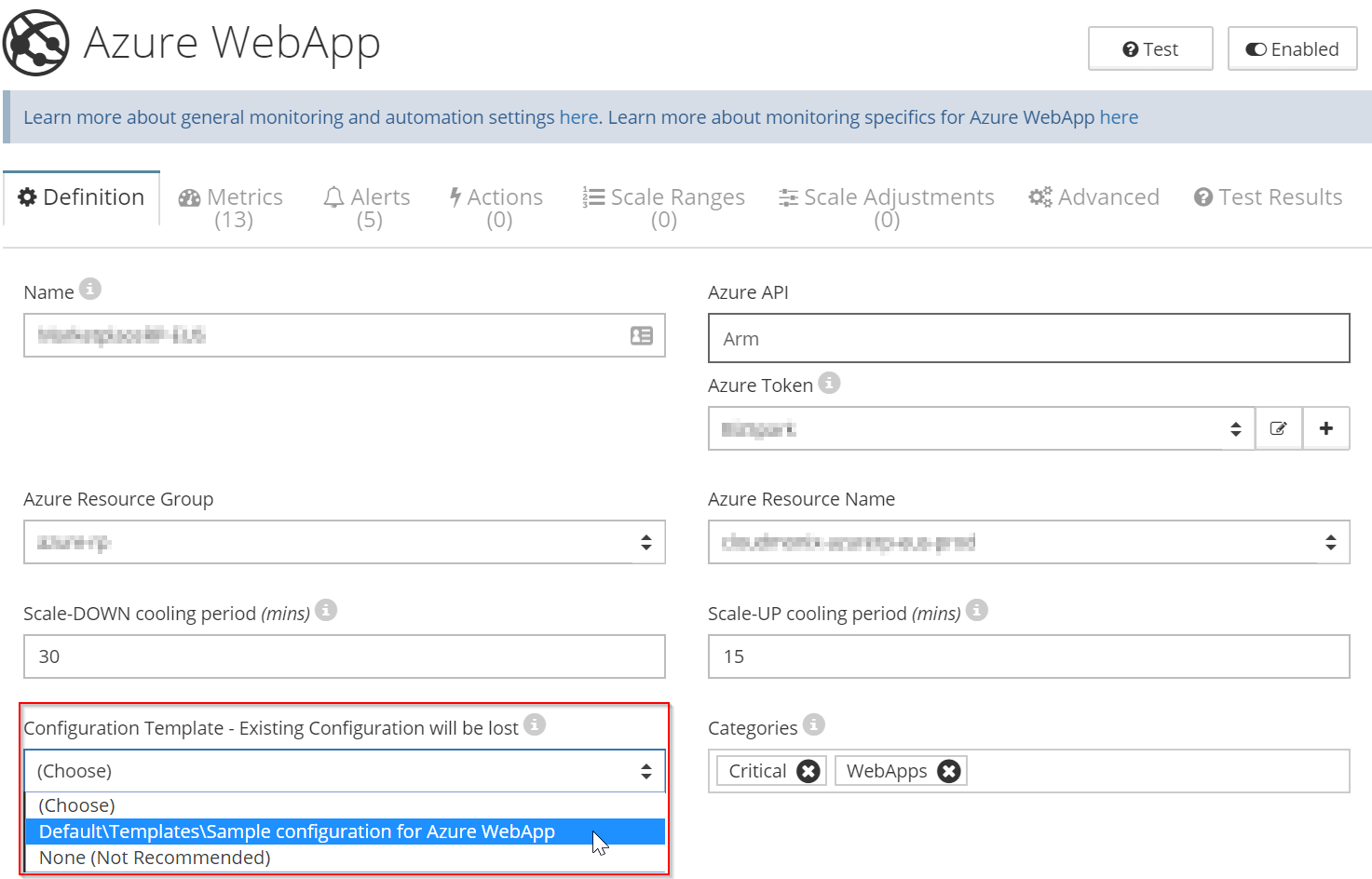
To ensure that the website is functioning correctly, we’ll define a new metric that will be tracking responses returned for a given query:
How to automatically restart a crashed Web App with CloudMonix
In this example, we want to restart a Web App every time Netreo alerts that the website is not available.
To create an action that satisfies those requirements:
Actions can be also used to proactively reboot Web Apps on a regular basis, which helps to address issues like memory leaks, disks fragmentation, poorly closed connections, and more. The same approach can be used to keep Cloud Services instances stable. Learn more here.